E-Books and Audiobooks – Enjoy Reading on the Go!
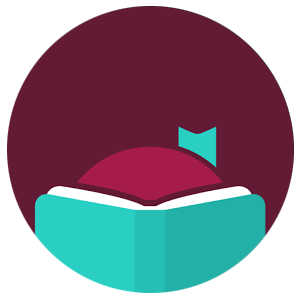
Did you know you can take a whole library with you—right on your phone or tablet? With the Libby app, you can borrow e-books and audiobooks for free from our local library system. It’s a simple and convenient way to enjoy reading anytime, anywhere.
📚 Why Try Libby?
- No late fees – Books return themselves!
- Read or listen anywhere – Great for travel, walks, or cozy days at home.
- Easy on the eyes and ears – Adjustable text size and audiobook speed.
📲 How to Get Started with Libby
1. Download the Libby App
- On iPhone: Open the App Store, search for Libby, and tap Get.
- On Android: Open the Play Store, search for Libby, and tap Install.
2. Connect Your Library Card
- Open Libby and tap “Yes” when it asks if you have a library card.
- Search for our local library system by name or zip code.
- Enter your library card number and PIN (ask the library if you’re not sure what it is).
3. Browse and Borrow
- Use the search bar to look for titles or authors.
- Tap “Borrow” to check out a book.
- Choose to read with Libby or listen (for audiobooks).
4. Enjoy Your Book!
- Read e-books right in the app, or send them to your Kindle (if you use one).
- Listen to audiobooks through your phone’s speaker or headphones.
🛠 Gadget Gals Tip:
Going on a trip or have spotty internet? Tap “Download” after borrowing so you can read or listen offline!

